Module contents:
This scheme of work provides the background details of a 12-week module for key stage 4 students. The module provides a week-by-week module structure but it does not provide the week-to-week lesson plans for the module. Individual teachers are encouraged to use the material to develop a scheme of work appropriate to their own circumstances.
Learning objectives:
By the end of the module learners will:
· understand design implications required when designing and making a electronically controlled money box;
· explore and investigate the use of “Circuit Wizard” software to design circuit boards and program PIC chips.
· have used “Corel Draw” and a laser cutter to produce a product enclosure
Learning outcomes:
Most learners will:
· create a design proposal for a electronic money box using a range of electronic sub systems. Develop a control programme for this device, using ICT. Carry out evaluations, redesigns and refinements to their proposal;
· carry out an analysis of money boxes that have a secure entry system.
· make an electronically controlled money box
learners making slower progress will:
· create a design proposal for a electronic money box using a limited range of electronic sub systems. Develop, with support, a control programme for this device, using ICT. Carry out an evaluation and refinement to their proposal;
· record and indicate a small range of everyday money boxes
learners making faster progress will:.
· create a design proposal for an electronic money box that allows the user to access the money box using a key pad. This solution will be realised using a range of electronic sub systems. Develop a control programme for this device, using ICT. Carry out evaluations, redesigns and refinements to their proposal, with regard to the impact upon the environment and the user;
· make an electronically controlled money box.
· have incorporated output sounds/tunes in their money box
· carry out an analysis and description of everyday electronic devices in a range of environmental settings and give consideration to their uses and possible improvements.
The Task
To develop a money-box to which only the owner has access. It must be interesting and effective. It will have an internal circuit board to supply the control aspects for the product.
Setting The Task
The owner of this money-box has younger brothers and sisters and suspect that they are “borrowing” money from the box. You have been commissioned to design a money-box with a new security system that only allows the money box to be opened by a key pad code known only to the owner of the box.
Programmes Of Study References
1c Activities in which they investigate, disassemble and evaluate familiar products and applications.
3a Identify appropriate sources of information that will help them with their designing;
3b Use design briefs to guide design thinking;
3c Develop a specification for their product;
3d Consider the needs and values of intended users and develop criteria for their design to guide thinking and form a basis for evaluation;
3e Generate design proposals that match stated design criteria and modify proposals to improve them;
3f Consider the aesthetics, function, safety, reliability, and the cost of their designs;
4a use a range of processes to shape and form materials, including forming by wastage, attachment, adhesion and combining;
4b Select materials, tools and equipment appropriate to the task;
4c Select and use appropriate methods of shaping and forming materials accurately;
4d Join and combine additional materials and components accurately in temporary and permanent ways;
6a To design, use and interconnect simple mechanical, electrical, electronic systems and subsystems;
6c To use electrical switches to control devices;
6d To use sensors in switching circuits;
6e That systems have inputs, processes and outputs, and to recognise these in existing products and products that they have made;
Pupils should be taught to investigate, disassemble and evaluate a wide range of products and applications, in order to learn how they function, and relate products to:
8a Their intended purposes;
8b The choice of materials and components, and the ways in which they have been used;
8c The processes used to produce them;
8d The scientific principles involved;
8e The views of users and manufacturers;
8f A range of alternative products;
10a Taking responsibility for recognising hazards in a range of products, activities, and environments with which they are familiar;
10b Using appropriate information sources to assess the risks, both immediate and cumulative;
10c Applying their knowledge and take action to control the risk to themselves and to others.
Technical Knowledge and Understanding
· Recognising electronic components, soldering, parallel /series circuits, diagrams and symbols.
· Using Electronic design software.
· Constructing a CAD/CAM project, marking out, cutting, assembling and finishing.
· Use of Corel Draw software to design the laser cut casing for the project
· Designing and making high quality products appropriate for today’s society
Tools and Equipment Needed
Using ICT:
Use of “Circuit Wizard” to produce circuit drawings
PCB layouts
Flowchart program design
Use of “Corel Draw” as the design tool for laser cut product designs.
Using “Microsoft Word” to record outcomes
Using Science:
Electronics, circuits, systems.
Using Other Subjects:
Art Line drawings, outlines, shapes.
Using Economic And Industrial Understanding
Useful Resource Tasks:
Students books to record their outcomes and pre-prepared worksheets within the book (differentiated tasks).
Technical Values
An understanding of electronic circuits and components.
An awareness of the need for quality products, both in design and manufacture.
Economic Values
Pupils should consider how a small batch production of their design would be produced.
Environmental Values
The effect that their products can have on a particular user group in society.
Aesthetics
Pupils should be aware of the importance of visual appeal in their products.
· Possible student outcomes
1. An examination of secure money boxes already in the market place
2. Situation, Brief, Specification
3. Product analysis and disassembly tasks.
4. Schematic drawings of circuit and real world view of circuit.
5. Flowchart program for the system.
6. Web diagram of possible users.
7. Annotated initial ideas, with possible cutaways to show hidden detail.
8. Orthographic drawing, parts list and cutting list.
9. CAD assembly drawings
10. A laser cutter produced product enclosure.
Key Stage Four Strategy Framework references
Developing and modelling ideas
Pupils should be taught to:
· Continually think visually, spatially and analytically when developing and evaluating ideas;
· Try alternative, sometimes unconventional, approaches for overcoming difficulties, modifying proposals and communicating these to others;
· Draw on mathematical, scientific and technical knowledge when appraising ideas against their design criteria;
· Make and justify decisions regarding the choice of materials and manufacturing processes and use them to draw up a manufacturing specification.
Use of ICT
Teacher use of ICT
This module will give teachers the opportunity to:
· teach aspects of systems design, systems analysis and synthesis;
· consider the importance of software engineering;
· evaluate the effectiveness of the ICT packages being used as they affect the quality of teaching and learning;
· manufacture electronic systems.
Requirements
Hardware
· A computer connected to a data projector (for teacher)
· Projection screen or interactive whiteboard
· Ideally one PC per student but enough computers for pupils to work in small groups
· Digital camera to record evidence of student activity
Software
· Word-processing software, such as Microsoft Word
· Presentation software, such as Microsoft PowerPoint
· New Wave Concepts Circuit Wizard 1.5 including Genie Software installed on student machines. (Cannot be done as a image due to download requirements)
Other
· PCB manufacturing facilities
· Downloading cables specific to New Wave Genie.
· Power supplies - battery packs or otherwise
· Electronics tool kits
· Electronics test equipment such as multi-metres
· Leads (connecting wire)
· Input switches with suitable connectors to the circuit boards/project boards
· Suitable range of input sensors.
· Suitable range of output devices such as bi-coloured LEDs and solenoids
Lesson preparation
A key element of this module is a lesson for the teacher to adopt and adapt to meet the needs of their specific class. The module is designed to help the teacher evaluate the impact of using ICT for learning and teaching. Display and discuss the objectives and key vocabulary for this lesson with the pupils and to construct a PCB which fits into a CAD/CAM product housing.
During lesson preparation the teacher is required to:-
· Read the lesson plan and familiarise his/herself with the resources needed.
· Ensure that the New Wave Concepts software is installed and available on all the computers to be used.
Prior homework
Optionally, asks the pupils to investigate a range of everyday items that work by secure locking devices
Teacher to familiarise him/herself with the Circuit Wizard software.
It may be appropriate to purchase project boards from New Wave Concepts to familiarise students with the software and possible input/output devices before designing their own circuit boards.
Vocabulary
aesthetics, control programme, decision making, ergonomics, input, micro-controller, output, PIC chip, sensor, sub-system, system, systems diagram
Health & Safety
All standard safety procedures with computers, laser cutting and PCB manufacture need to be in place.
ICT skills guidance
The guidance in this section supports the ICT skills described in the Module contents.
Pupils' prior knowledge and skills
Pupils should already:
· be aware of some of the manufacturing techniques used to manipulate and shape the different materials that modern products are made from;
· have already undertaken a product analysis activity;
· know that electronic systems are used in many everyday products;
· have designed, modelled and tested electronic control circuits that control a range of outputs and monitor a range of inputs;
· have designed and implemented computer controlled systems to respond to real signals and control real output devices.
ICT skills
Pupils should already:
· have used ICT to generate, develop, model and communicate design ideas;
· have used ICT to design, develop, test and evaluate electronic circuits and control systems;
· have the ability to manipulate text and images;
· have the ability to swap files and images between different ICT applications;
· have the ability to use presentation software.
Starter
Refer pupils to objectives for the lesson, which can be written on a whiteboard.
Explain the nature and purpose of the activities. Inform pupils that they will learn about PICs, microprocessor control and programming these microcontrollers.
If teachers have given pupils the optional homework in the previous lesson, briefly question pupils on their findings. If teachers have not used the homework activity, question pupils in order to revise their knowledge of money boxes and security products in the home from previous lessons. Draw out the fact that the majority of these type of products and systems use feedback.
Explain that feedback is the signal that completes the loop back between output and input. It can be mechanical (automatic thermostats) or electrical (sensors attached to output devices) or human (turn a dial manually). Teachers will be able to find examples of both negative feedback (most cases) and positive feedback (very rare) in textbooks.
Main
Whole class
Explain to pupils that in this lesson they will be using Circuit Wizard software to develop and model their design ideas for a electronically controlled money box. Ask pupils what advantages there may be in using this software and explore what other methods can be used. Pupils should be aware that they are going to be able to create and refine their design criteria using this software.
Open and display the presentation from a pre-prepared Circuit Wizard circuit, using the data projector, so that it is visible to all pupils. Briefly explain the purpose of the various buttons and menu options and give examples of their uses. Demonstrate how to create a simple programme and download it into the Genie microcontroller.
Whole class - generating ideas
Open the document Ideas generator and display it for all pupils to view. The generation of ideas is a useful precursor to the modelling activity that follows. If you do not have an interactive whiteboard, it would be better to have a version of the table written up on an ordinary whiteboard or a flip chart. In this first part of the activity you will want to add some ideas quickly as pupils suggest them.
The aim of this part of the lesson is to introduce the pupils to one of the commonly used design strategies. Encourage pupils to explore as many factors as possible in each column; no ideas are rejected. When a number of words or phrases have been entered in each column, simply take one item in each column and link them together. Some of these links may turn out to be ridiculous but some might prove to be fruitful and worth pursuing. Ask pupils to suggest words or phrases for each column that are related to the context of monitoring the environment in a healthcare situation.
Group work
Ask pupils to suggest a few links while still working as a whole class, then leave the display on the projection screen or whiteboard while pupils work in groups. Ask pupils to write as many rough specifications for their own product as they can, based on the class and their own links across the columns. Ask pupils to play with the ideas they have already created and to keep their options open; they should be able to recreate their ideas and keep refining them. If pupils record their outline specifications using a word processor, they can save these in their own file area for future use.
Whole class - modelling of practical activity
Show pupils how to connect output devices and input devices to the type of Genie project board that you have available. Explain that this software allows them to model designs in a variety of ways. They can experiment and recreate their ideas. This application enables pupils to produce a detailed specification with relative ease.
Group work - practical activity
Pupils work in groups to produce simple flowchart programmes using the Genie programming software. Remind pupils that their design ideas are not set in stone and that the use of ICT allows them to keep refining their ideas as they are producing their flowchart programmes.
Plenary
Use some of the ideas being developed by groups to summarise the key features of sense and act control devices. Question some pupils on how they intend to develop their ideas and communicate them.
Homework
The homework provided is designed to help pupils think more carefully about their design proposals. The pupils are to consider what their electronic money box might look like. Real products are made from a variety of materials - plastics, metals, glass, as well as the electronic circuitry embedded within the product. The homework sheet asks a series of questions to get the pupils thinking about why these materials have been used.
Where pupils can gain access to the Internet in school or at home, the homework could include using the Internet to search for and gather more information about products that employ keypads. Some ideas about the shape, form and function of designs could be gathered to help refine their own design ideas. Assessment
In assessing for learning teachers should consider the following points.
1. Ensure objectives are expressed in language that pupils understand.
2. Give pupils clear success criteria related to these objectives.
3. Give pupils opportunities to discuss their successes and challenges focusing on the objectives.
4. Provide oral and written feedback to pupils.
5. Encourage pupils to explain their thinking and reasoning in a secure environment.
6. Provide time for pupils to reflect upon what they have learned and understood and identify any difficulties.
Further information on assessment for learning can be found at:
www.standards.dfes.gov.uk/keystage3/respub/afl_ws.
Module-specific assessment
There are several points in this lesson where teachers will be able to assess pupils' knowledge, skills and understanding as outlined in the lesson objectives.
Most pupils would be expected to be able to carry out an analysis and description of everyday electronic devices. Pupils should also be able to recognise and use a number of electronic building blocks (sub-systems). They should be able to develop a control programme using Circuit Wizard Genie which carries out the control operations. They should also be able to model, test and evaluate their design ideas. Pupils should be able to communicate a design proposal for a sense and act device through written work, presentation material or web page designs.
Pupils making slower progress would be expected to be able to identify inputs, outputs and processing building blocks in everyday electronic devices. Pupils should also be able to use a limited number of electronic building blocks (sub-systems). They should be able to model, test and evaluate their design ideas. Pupils may only consider a limited number of design factors as they develop a range of sense and act devices.
Pupils making faster progress would be expected to be able to carry out an analysis and description of everyday electronic devices. They should also be able to use a wide range of electronic building blocks (sub-systems) to develop a control system that monitors more than one physical change and react accordingly using feedback. They use appropriate software to carry out the control operations, possibly involving multiple output devices. They should consider a wide range of design factors. They may be able to consider the impact of the device on the environment and the user. Adaptation
Extension
The teacher could ask pupils to investigate the properties of some of the materials from which the product is made and the manufacturing processes involved.
Enrichment
Where pupils have access to the Internet they could gain additional support by being provided with links to websites where the teacher already know there is helpful information about keypads and mechanical devices.
Intervention
Pupils could benefit by using the ideas generator help sheet in a number of ways. The sheet could be adapted to include a number of examples in each column. Teachers could give several worked examples, showing how to link across the columns and generate both sensible and fanciful ideas.
The sense and act homework sheet could have some of the boxes filled in. These could be for products that you are fairly sure would appear in every household.
Progression
The lessons which follow this one would build upon the work done so far and introduce:
· how the function of a device influences the form (shape) of that device and vice versa;
· how design decisions influence the manufacturing processes and vice versa;
· how CADCAM is having an impact on the entire designing and manufacturing process;
· designing in the medium of electronics adopting a systems approach and using system design software;
· using more advanced software engineering techniques to customise the function of electronic devices;
· how PIC -based control systems can be used flexibly.
Interactive presentations, quizzes and tests
In this module the teacher will have used a presentation that uses New Wave Concepts Circuit Wizard that includes hyperlinks between slides to provide guidance or instruction in layers. A presentation file is most often used to give linear presentations with just one sequence of slides yet it is equally useful for branching sequences of information or ideas. The hyperlink feature means that you can have a number of action buttons leading to different slides. This opens up the potential to use presentations to produce multiple choice tests where each answer has an action button leading to a slide that gives feedback.
Interactive presentations can be used in a number of situations as follows.
· Whole class plenary sessions with built in assessment of knowledge and understanding
· Starter activities to help pupils revise previous learning
· Individual or small group activities that are self-paced and provide feedback
You can create an interactive presentation with hyperlinks to provide a non-linear sequence of guidance as in your Circuit Wizard Presentation or to test pupils' understanding with a multiple choice quiz.
For ICT support, visit the Additional ICT skills guidance page.
Trial or viewer versions of the software you need is available from New Wave Concepts at http://www.new-wave-concepts.com
CADCAM to produce a printed circuit board
A detailed explanation of how a range of ICT applications can support the whole of the design process from initial ideas to pcb manufacture can be found in Practice what you teach by Stephen Akers (King Ecgbert School, Sheffield). This article appeared in the Autumn 2002 edition of Electronics Education. It is available from the Institute of Engineering and Technology (Was IEE now IET) website:www.iee.org/EduCareers/Schools/pdfs/eeautumn2002.pdf.
In addition teachers may wish to seek further information and ideas from the following websites.
· The Design and Technology Association www.data.org.uk
· The Institution of Engineering and Technology www.theiet.org
· Techsoft - supplier of computer hardware and software to aid all aspects of designing and making www.techsoftuk.co.uk
· Corel Draw information from The Corel Corporation www.corel.com
· Epilog laser cutters www.identify.co.uk (UK education supplier)
Product analysis and teaching electronics
The document Product analysis is a downloadable resource as part of this module. It explains why looking at products is a good way into teaching electronics and communications technology. The document contains ideas and activities for you to consider and try out in the classroom. You can plan a lesson or series of lessons based on a study of electronic products as suggested in the activities in the guidance document. For ICT support, visit the Additional ICT skills guidance page.
Further ideas
Further ideas for developing the objectives covered in this module can be found on the DATA website www.data.org.uk and on the National Curriculum Website at: www.nc.uk.net/webdav/servlet/XRM?Page/@id=6004&Subject/@id=3624&Session/@id=D_76SjnSHfBvhX6GRzAsIr.
The National Curriculum programme of study can be found at:
www.nc.uk.net/nc/contents/DT-4--POS.html.
A QCA scheme of work that follows this format can be found at:
www.standards.dfes.gov.uk/schemes2/secondary_dt/?view=get.
Additional ICT skills guidance
The guidance in this section supports the ICT skills described in the Extension activities.
Evaluation
Lesson reflection
These prompts are designed to help you reflect on how the use of ICT affected your teaching and pupils’ learning.
Prompts for reflection:
1. How did the use of ICT:
• help pupils to make better progress towards achieving the learning objectives?
• affect the pace of learning?
• affect pupils’ motivation, interest and time spent on task?
• affect your ability to differentiate your teaching and personalise pupils’ learning?
2. What knowledge or skills have you gained and extended in teaching this lesson?
3. What adaptations would you make to the lesson and its resources to suit the needs of your class?
Teachers may wish to create a record of your evaluation and save it as evidence of your professional development. If so, you can download a template containing these prompts and spaces for your responses.
Materials evaluation
These prompts are designed to help teachers consider why, how and when you would incorporate these lesson activities and resources into your curriculum and teaching plans.
Prompts for evaluation:
1. What are the benefits of using these teaching and learning approaches and resources to achieve the subject objectives?
2. How do the suggested activities fit with your existing curriculum and teaching plans?
3. What adaptations would be required to the activities or resources to suit the needs of your class?
4. Are there any requirements for ICT equipment, other resources, space, etc. that might limit how and where the lesson is taught?
Teachers may wish to make a note of their thinking for their own records and to share with their colleagues. If so, teachers can download a template containing these prompts and spaces for their own notes.
Suggested week-by-week content (Homework, recording of learner’s outcomes and differentiation to be added by individual teachers)
| Week 1 |
Introduction to the project. Learning outcomes articulated to learners. Powerpoint presentation. Discussing the brief, looking at possible parallel products. Initial sketch ideas. www/library research. |
| Week 2 |
Specification finalised. Introduction to “Circuit Wizard”. Teacher example of “Circuit Wizard” file shown to learners. Learners work on simple example of a PCB design in the order of 1) circuit schematic 2) flowchart and simulation 3) PCB design and simulation 4) off-board test instruments 5) modifications. |
| Week 3 |
Further work on “Circuit Wizard” – virtual project boards. Learners to program one of these. Teacher to have supply of real project boards available for students to download the program they have written to real boards. Add and test input/output devices. Work on design generation for own money-box. |
| Week 4 |
Look at mechanisms for locking/opening money-box. Initial sketch ideas on these. Discussion on ways of mounting the circuit boards, switch, battery and cable management. Begin pencil drawing for learners’ own circuit schematics. (Sound/tune outputs for faster learners) |
| Week 5 |
Recap on functionality of “Corel Draw”. Teacher presentation on how a “Corel Draw” file for laser cutting might look. Teacher expectations explained to learners. Students to begin hand drawn layouts for product enclosure. |
| Week 6 |
Learners to finalise their own “Circuit Wizard” circuit. Re-test simulation and construct a component list for the technician to order ready for week 8. Begin PCB circuit board manufacture – preferably all learners to produce their own, but at least see one board being made. |
| Week 7 |
Finalise product enclosure initial sketches. Some learners working on “Corel Draw” some students continue working with “Circuit Wizard”. Teacher intervention as required. |
| Week 8 |
Teacher demonstration about component identification and recap about soldering techniques. Population of circuit boards, fault finding and testing. |
| Week 9 |
Some learners begin to laser cut their product enclosures while some learners do further work on populating their circuit boards. Technician intervention/help required here. |
| Week 10 |
As of week 9 – learner activity swops over. (opportunity for some small group work about incorporating tunes into product) |
| Week 11 |
Assembly of product – testing and modifications made. |
| Week 12 |
Evaluation of learner product outcomes against individual learner’s specifications. Evaluation of overall project. Each learner to demonstrate their product to the rest of the class. Teacher assessment. Evaluation against Technical Values, Economic Values and Environmental values as described earlier in the module. |
|

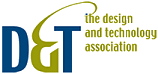
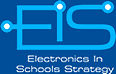


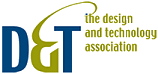
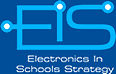

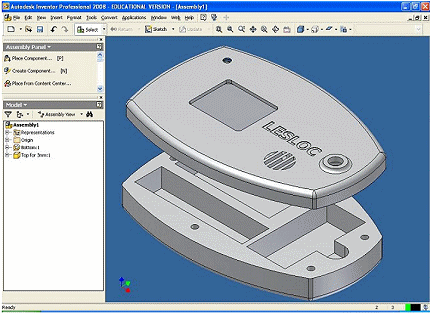
![]()